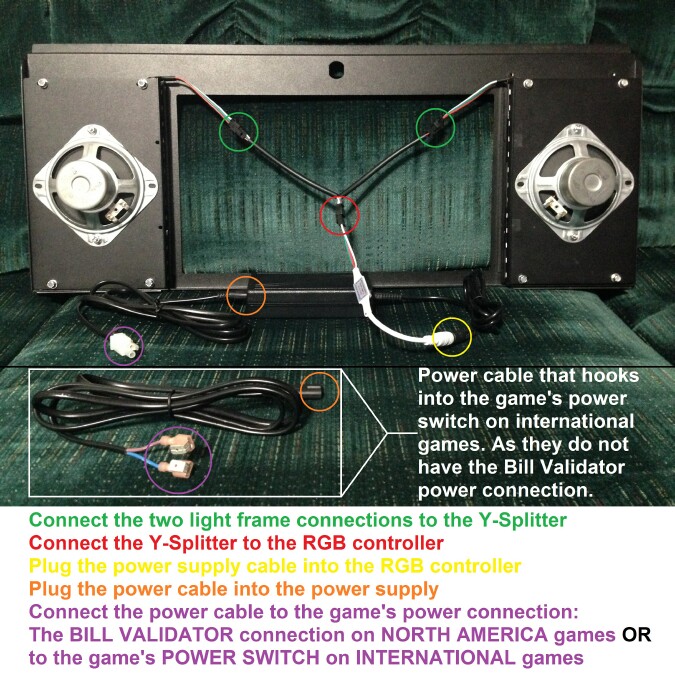Installation for Deluxe
SPIKE 2 Speaker Light Kits (Type 12)
|
IMPORTANT! The Deluxe SPIKE 2 Speaker Light Kits
use +5VDC, high current light strips. These kits are not compatible and do not share any
electronics with other types of Speaker Light Kits. They are
not compatible with after market accessory power
supplies and are not meant to hook into a game's circuit boards. The Deluxe SPIKE 2 Speaker
Light Kit includes its own power transformer, which automatically switches on and off with the
game's power.
|

|
This is a high power mod that uses 100VAC - 240VAC. Please follow the install instructions
and be sure to UNPLUG YOUR GAME before doing anything else.
|
|
THE POWER CONNECTION FOR THIS TYPE OF LIGHT KIT IS
IN THE BACKBOX. IT IS NOT INSIDE THE CABINET OF THE GAME. THERE IS NO REASON TO LIFT THE PLAYFIELD OR EVEN OPEN THE COIN
DOOR WHEN INSTALLING THIS TYPE OF LIGHT KIT.
|
On the Deluxe SPIKE 2 Speaker Light Kits, the power connections are different from
one another depending on if you have a North America game or an international game. The
international games do not include a high power Bill Validator connection like the North
America games, so they have to get their power directly from the games power switch. You will
only receive one AC power cable with each Deluxe SPIKE 2 Speaker Light Kit purchased. Orders
placed from the US and Canada will receive the North America power cable and all other
countries will receive the international power cable. If you need a power cable from a
different region than where you are ordering from, please contact me at my support e-mail before placing your order to explain the
situation. In both cases, the Speaker Light Kit is still automatically switched on and off when
the game switch is turned on or off. You can find the...
NORTH AMERICA POWER CONNECTION INSTRUCTIONS
HERE.
and the
INTERNATIONAL POWER CONNECTION INSTRUCTIONS
HERE.
Then come back here for a description of the light frame installation. |
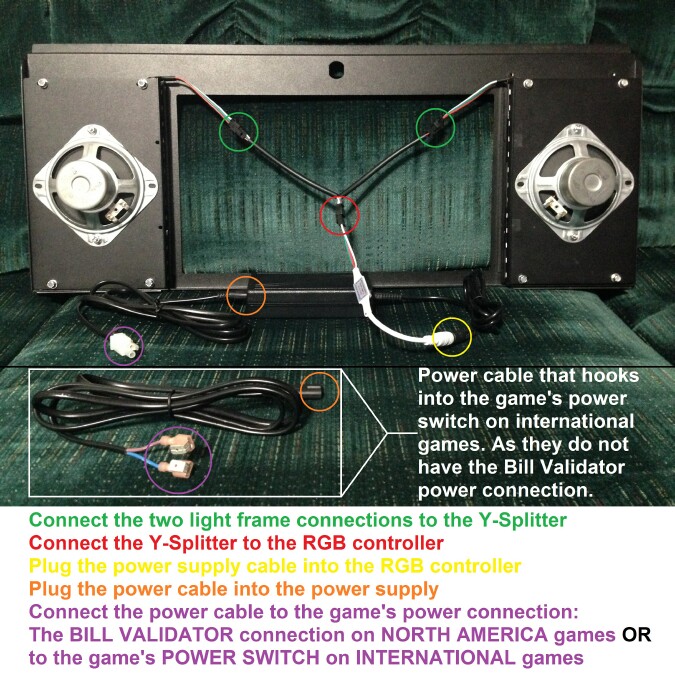
The rest of the connection are pretty straight forward and clearly shown and
described in the picture above.
The NORTH AMERICAN power connection
instructions are HERE.
and
The INTERNATIONAL power connection instuctions
are HERE.
I will add a suggestion, to place the included power transformer on the floor of the backbox
with it slid as far forward toward the back of the LCD screen as it can go. This should make it so
if the head is folded down, the power transformer doesn't have any room to shift forward. Then
if the game is being wrapped / strapped and stood up to move, the power transformer is back to
sitting on the backbox floor in its natural position. There is also enough cable length to put the
power transformer in the bottom of the cabinet if one would choose to, but I like the idea of
keeping everything in the back box so there are fewer cables running between the backbox and
cabinet.
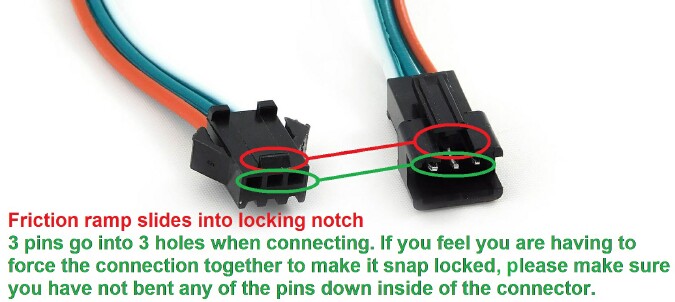
Other simple things to mention are, the connections to the Y-Splitter are made so they can only be
plugged in the correct direction. When you give them a look you can see how they snap together.
There is a small friction ramp that slides into a notch on the top of the other
connector. When these are connected together, the 3 pins in one side are meant to slide into the 3
holes on the other. If you feel you have to use much force to get these connections to lock
together, please make sure you have not bent any of the pins down inside of the
connector.
The power transformer is non polarized so it does not matter how the AC power cable is plugged
into it.
After everything is mounted and connected you will now need to attach the support cables back to
the speaker panel. Get some help or find something to support the speaker panel as you attach the
support cables, washers and nuts to the top inner nylon studs. Again, make sure the nuts are
threading on straight and you DO NOT OVER TIGHTEN THEM. Also, make sure the support cables are
positioned toward the backbox when they are tightened so when the speaker panel is folded down, it
is supported by the cables in a natural position. Then put the translite back in place, close and
lock the speaker panel, plug the game back in and turn it on. The Speaker Light Kit should come on
right away. When using the remote, be sure to remove the clear battery saving tab that is slid in
the battery hatch on the bottom of it. Enjoy.
If you have any questions or issues feel free to contact me at my support e-mail. |
Back to Manuals
|