 |
Connecting to the Bill
Validator power connection
|
|
This mod includes it's own power supply that is powered by connecting to the game's Bill Validator connection. The Bill Validator connection is located inside the game's backbox. This connection is normally not used, but it is put there to connect a cable that runs through the cabinet up to a bill acceptor on the coin door, if the user decides to install one. This is not a hack or connecting to a place that is not meant to be plugged into. Stern has included instructions on how to get to and use this connection on their SPIKE 1 and SPIKE 2 games. Other mods may also use this connection and if a person does want to connect more than one thing to the Bill Validator connection, I do have Bill Validator Power Splitters available on my accessories page. |

|
First and very IMPORTANT is that you disconnect the power cord from the back of the game's backbox. IT IS NOT GOOD ENOUGH TO JUST TURN THE GAME OFF WITH THE POWER SWITCH as you are going to be digging into some high power areas to get to the Bill Validator connection. |
|
To get to the AC power cover you will then need to unlock and fold down the speaker panel. Then pull the translite out of the backbox and put it in a safe location. |

|
The AC cover is on the bottom right corner in the backbox. To remove the AC cover you will need to remove the 2 nuts holding it in place (RED CIRCLES). You will need a 11/32" nut driver to remove and replace these nuts. NOTE that the nut on the left is a nylon insert nut, while the nut above the fuse holder is a Keps nut. Also notice how the game's power switch wires and ground strap are coming out of a notch in the bottom right corner of the AC cover. They will also need to be positioned there when the cover is replaced. |
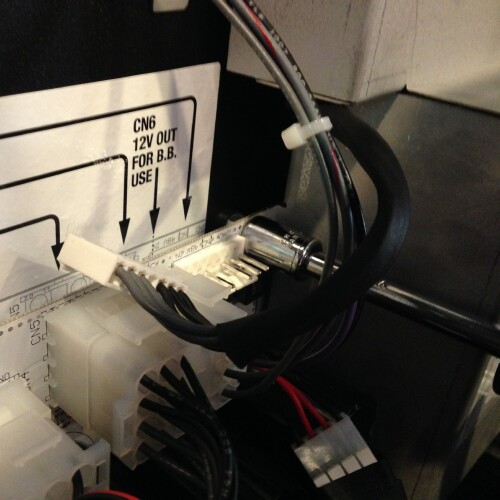
|
You may find it easier to remove the nut on the left side if you remove the connector that is plugged into the CN1 connection on the Power Distribution Board. |

|
When you get both nuts removed and the AC cover taken off, it is then time to locate the Bill Validator connection. Sometimes the connection will be easy to get to. Other times, like in this picture, it is jammed up in the wire nest and hard to see (RED CIRCLE). If you have a North America game it is in there. You just have to find it and dig it out. |
|
If you find the connection, but it already has a cable plugged into it, this would mean that someone has already connected to it for another mod, or more likely, for a bill acceptor that is, or has been, hooked up to the game. You can trace that connected wire to see what it is going to. If it is going to a bill acceptor or another mod, you will have to get a Bill Validator Power Splitter from my accessories page and add to this connection or you may find that someone ran the bill acceptor cable through the cabinet, but disconnected or did not connect anything to it. In that case, you can just disconnect the wire that is plugged into the Bill Validator connection and use the connection for this mod. |

|
There have been cases when the Bill Validator connection has been located and it has an unneeded Molex connector plugged into the end of it. I'm not sure why this is sometimes done from the factory, but if you notice an extra piece plugged into the end of it (RED CIRCLE) with a small plastic latch on the top of it... |
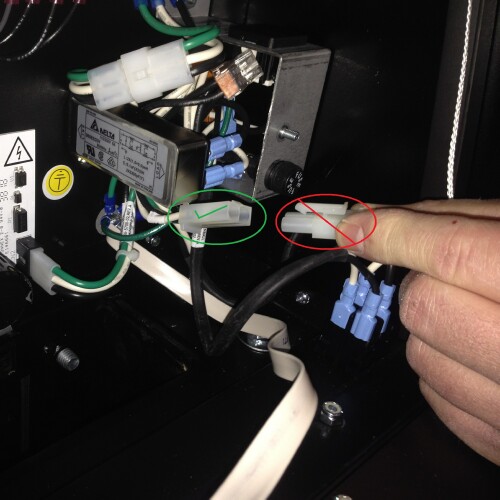
|
...just press down on the little latch and pull the unneeded Molex part off (RED CIRCLE). The part you are left with should have 2 holes to plug into. One is round and the other is in a "D" shape. (GREEN CIRCLE) |
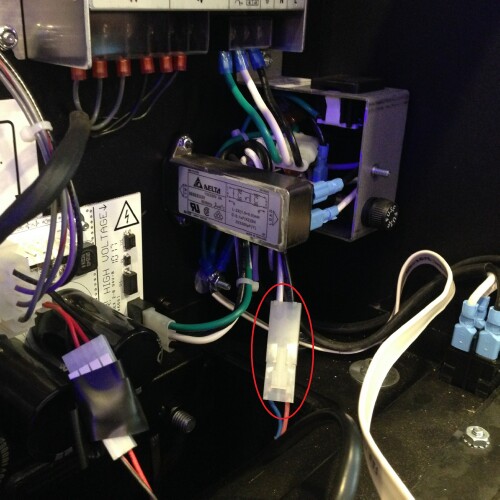
|
Now you can plug the AC power cable that was included with the mod into the Bill Validator connection (RED CIRCLE). Just let the cable hang down as it will have to run under the AC cover when it is replaced. |
|
Put the AC cover back on. Making sure the power cables and ground strap are coming out of the bottom right corner notch of the cover and the AC power cable you just connected is coming out of the bottom of the cover. Put the nuts back on and reconnect the CN1 connection to the Power Distribution Board if you had disconnected it. You now have the AC power cable connected to the Bill Validator connection and ready to plug into the power supply that was included with your mod. |
Back to Flamin Frames Speaker Light Kit Install Instructions
or
Back to Flamin Frames (TYPE 14) Light Kit
|
© Copyright SpeakerLightKits.com, 2025. All Rights Reserved.